Deploy Outlook in VDI
Website Visitors:There are different ways to deploy outlook app, like deploying the app via citrix xenapp, or installing outlook in user’s VDI.
Whatever deployment method we choose, we still have some questions related to outlook. Should I enable cache mode or leave in online mode? Should I save my data on user’s VDI locally or redirect to different share etc.. lets discuss these options.
Lets understand the differences between online mode vs cached exchange mode
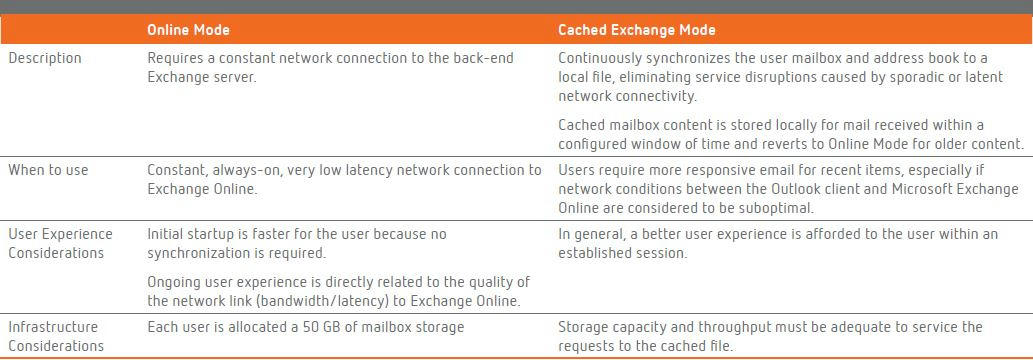
Now that we know the differences, we can decide on which mode to consider. Citrix conducted various tests on different deployment models like xenapp server and exchange server on-prem, xenapp server on-prem and O365, xenapp server on-prem and redirecting OST to a share path, and xenapp server on Azure and O365.
our tests across all four implementations conclude that user experience is significantly enhanced by configuring Outlook 2016 to use Cached Exchange Mode. When configuring Outlook to use Online Mode, the best end-user experience is achievable when an Exchange Server is available within the on premises network closest to the XenApp servers.
When outlook is configured in online mode, app load time is much faster as it doesn’t have to check for any OST file and load it.
Cached exchange mode gives:
Good performance on displaying emails, sending mails, loading new mails etc.
Complete details on citrix tests and results are given here: Deployment Guide office 365 for xenapp and xendesktop
Want to learn more on Citrix Automations and solutions???
Subscribe to get our latest content by email.