Distributed Virtual Switch Controller DVSC
Website Visitors:DVSC is logical centralized switch that allows you to manage the network logical switches that are on different XenServer hosts within ur enviornment from centralized location.
Distributed Virtual Switching Features:
- True Network Portability
- Network fault tolerance
- Improved network security
- Transparent network compliance
- Industry standard network monitoring
Comprised of 2 components:
- OpenvSwitch
- Distributed Virtual Switch Controller
what is open vswitch
Open vSwitch is a production quality, multilayer virtual switch licensed under the open source Apache 2.0 license. It is designed to enable massive network automation through programmatic extension, while still supporting standard management interfaces and protocols (e.g. NetFlow, sFlow, SPAN, RSPAN, CLI, LACP, 802.1ag). In addition, it is designed to support distribution across multiple physical servers similar to VMware’s vNetwork distributed vswitch or Cisco’s Nexus 1000V. using openvswitch u can connect to vlans from diff xenserver hosts.
Open vSwitch Features:
- Rich Layer 2 feature set
- ACLs and QoS policies
- NetFlow
- Traffic Monitoring
- Port bonding
- Per VM traffic policy
To use DVS, your netowrking switch should be Open vSwitch. We have two network connectivity types:
- OpenVswitch
- Linux Bridge
By default all our network is in linux bridge. To change it to OpenVswitch, use xe-switch-network-backend openvswitch command. To switch back to linux bridge follow the below process:
Disable HA Migrate VMs to different XS host Enable linux bridge mode: xe-switch-network-backend bridge Reboot XenServer Migrate VMs back to XS Enable HA
Once moved from linux bridging to Open vSwitch, every XenServer host has its own Open vSwitch networking as shown below:
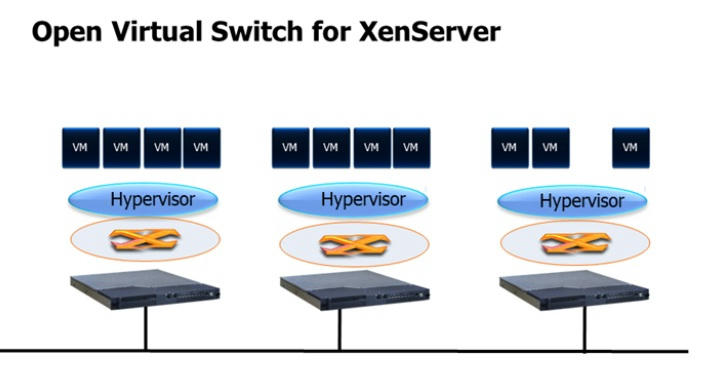
About DVSC:
Distributed Virtual switch Controller:
- Manage upto 64 XS hosts
- Embedded Netflow visualizer
- Apply network policies on global or specific virtual interfaces
- DVS Controller is a XenServer Virtual Appliance that controls multiple open vSwitches
Monitoring features in DVSC:
- server statistics
- Network statistics
- Recent network events
- Recent Administrative events
- Throughput, flows and bitrate graphs
- Flow statistics - Address group - Virtual Machine group
ACL Policies:
- Action
- Protocol
- Direction
- Remote Addresses
- Acl Hierarchy -Mandatory rules -Child rules -Default rules
- Fail modes -Fail-open -Fail-safe
when open vswitches have lost connectivity to vswitch controller and if they are in,
Fail Open
- ACLs are lost, all traffic is allowed.
Fail-Safe
- Traffic routed based on existing ACLs
- All ACLs enforced
- Traffic is denied if: -new vif is plugged in -vm migrated using xenmotion -vms are added to pool -if vswitch is rebooted, all aclconfiguration is lost-
- remains in fail-safe mode until connection is restored.
Cross-Server Private Network:
- XS 6.0 or later
- Open vSwitch for networking
- Pool must have vSwitch controller
- IP-enabled PIF
- Compatible with xenmotion and workload balancing
Policy Configuration Hierarchy
- Global
- Resource Pools
- Networks
- Virtual Machines
- Virtual Interfaces
Once DVSC is enabled in your enviornment, it groups all the virtual switches into a group and manages them remotely
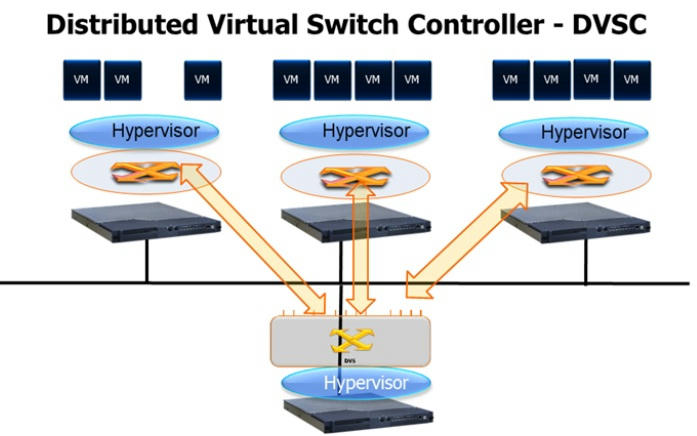
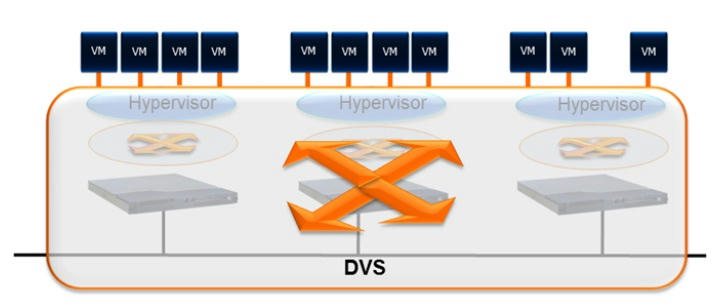
More Information about DVSC is found here
Below is the path at which the policies are applied for a virtual machine in xenserver with DVSC.

More details about DVSC are given in a PDF here
Want to learn more on Citrix Automations and solutions???
Subscribe to get our latest content by email.