XenServer Definitions
Website Visitors:Resource Pool:
A Resource Pool comprises multiple XenServer Host installations, bound together into a single managed entity which can host Virtual Machines. When combined with shared storage, a Resource Pool enables VMs to be started on any XenServer Host which has sufficient memory and then dynamically moved between XenServer Hosts while running with minimal downtime (XenMotion). If an individual XenServer Host suffers a hardware failure, then the Administrator can restart the failed VMs on another XenServer Host in the same Resource Pool.
What is Open vSwitch
Open vSwitch is a production quality, multilayer virtual switch licensed under the open source Apache 2.0 license. It is designed to enable massive network automation through programmatic extension, while still supporting standard management interfaces and protocols (e.g. NetFlow, sFlow, SPAN, RSPAN, CLI, LACP, 802.1ag).
Other DEF:
Open vSwitch is an open-source virtual switch software designed for virtual servers. The role of this software is to forward traffic between different virtual machines (VM) within the same host and even traffic between a VM and a physical network. This supports standard management interfaces like NetFlow, sFlow, CLI and RSPAN. Open vSwitch can accept program extensions and control using OpenFLow, as well as make use of the OVSDB management protocol.
Open vSwitch is designed to be compatible with modern switching chipsets so that it can be ported to high-fanout switches, thus providing the same flexibility of control to physical infrastructure as virtual ones.
Open vSwitch is able to run on any Linux-based virtualization platform with a kernel of 2.6.18 or later. These platforms are VirtualBox, KVM, Xen, XenServer and the Xen Cloud Platform. Open vSwitch is written in C and can be ported to any environment. As of Linux 3.3, it is part of the mainline kernel.
What is Linux Bridge?
Linux Bridge is a standard linux bridging implementation without any special code from citrix.
What is the Control Domain (dom0)?
The Control Domain, also called Domain 0 or dom0 is a secure, privileged Virtual Machine that runs the XenServer management toolstack. Besides providing XenServer management functions, the Control Domain also runs the driver stack that provides user created virtual machines access to physical devices.Storage and network I/O for all VMs in xenserver go through dom0.
Physical and Virtual Switch Definitions:
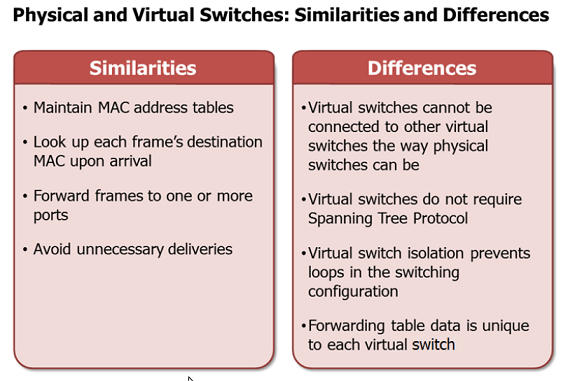
Want to learn more on Citrix Automations and solutions???
Subscribe to get our latest content by email.