Blade server/pc and Rack server Differences
Website Visitors:Blade PC/Server: Series of servers added to a chasis and inserted it in a rack in datacenter.
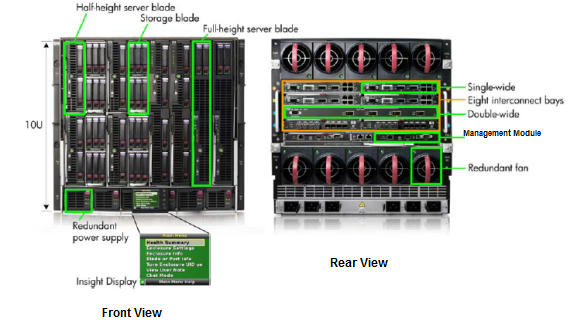
Here in the front view, the green rectangles are single servers. In a single case we can add multiple servers. Small green rectangles are half blade servers(where processor and ram are less) and full rectangles(processor and ram are bit more) are servers. In the right hand side pic, we can see the back side of the blade server. All the devices like fan, usb devices or any other slots are virtualized. In the above given blade server we can add 14 servers(both half and full servers) and the peripherals are limited like lan ports, fans etc are limited. We have a small display to monitor the basic info about the server. Now this blade server can be mounted on a rack on a rack server in data center. We can see a 3D view of the blade server in oracle site here.
Rack Server:
Single server itself will be mounted into a rack as a server in data center.

Here, as we can see all the components like hard disk, ram, processor fan, power, dvd disks are in the rack. Only one server is seen in the pic. More images are available here: http://iltsarnews.blogspot.ch/2009/07/testing-latest-x86-rack-servers-and-low.html
The only difference between blade pc/server and rack server is within one blade pc we can add more servers(see first pic in this page) whereas in rack server there will be only one server(see second pic in this page). Using blade pc would be more better than rack server because, space, power, etc would be saved.
Here is an example of HP Blade which has 45 servers in it.
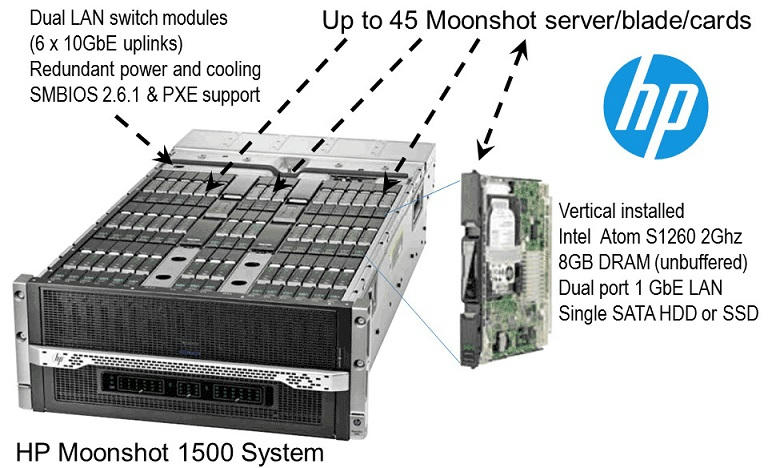
Want to learn more on Citrix Automations and solutions???
Subscribe to get our latest content by email.