Cannot connect to the vCenter server due to a certificate error.
Website Visitors:
Contents
When you try to add a vcenter connection under “Hosting” tab in Studio, you get the below error sometimes: 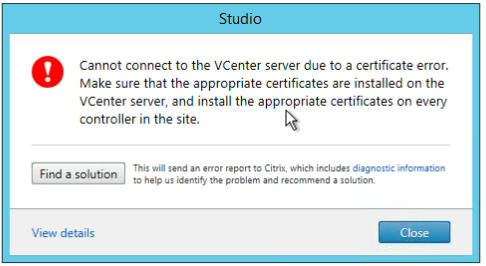
Solution:
- Open your vcenter server in IE, like, https://vcenterServer.yourcompany.com.
- You will see certificate error. Click on “Continue to this Website (not recommended).
- Click on Certificate error in the address bar.
- Click View certificates and install the certificate.
- Make sure you install it to Local machine and select “Trusted People” in certificate store dialog box.
- After import is done, continue adding vcenter server in citrix studio.
You can also try steps given here: https://support.citrix.com/article/CTX138640
Want to learn more on Citrix Automations and solutions???
Subscribe to get our latest content by email.