Citrix VDI Profile Reset Tool
Website Visitors:One of the issues where users might end up in bad mornings is at loading their VDI. If their UPM profile is huge, it takes long time for them to login. In case if we end up a user with long logon time issues, we will first have a look at user’s citrix UPM profile. We have to identify the exact profile folder and rename it or identify huge files in UPM folder and move them to other location.
Some points to consider:
- If you have user’s UPM profile folder and user’s data (desktop, documents, downloads etc) in same folder, when you rename user’s profile folder user should copy all his data again. This is an extra time consuming task for user.
- In case of profile issue, it could be user’s UPM or profile on user’s VDI. If UPM reset didn’t work out, you have to reset user’s local folder.
Considering points like these, I have created a tool using which you can select local computer profile reset or static VDI profile reset or dynamic VDI profile reset. You can check options that you need and hit reset profile option. You just have to make sure that user is logged out of the VDI.
Here is image of the tool:
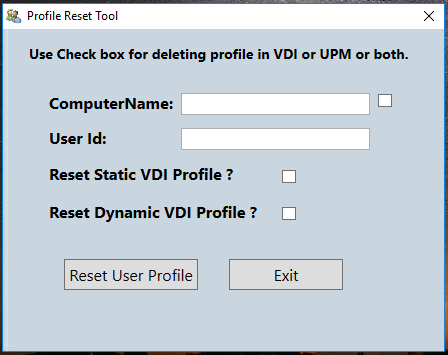
Check out my github page, for script and usage:
https://github.com/ChayScripts/Citrix-VDI-Profile-Reset-Tool
Want to learn more on Citrix Automations and solutions???
Subscribe to get our latest content by email.