Test Netscaler authentication/Enable client choices - IMP
Website Visitors:If you want to test Netscaler gateway authentication or if you’re testing a Netscaler gateway theme, but don’t want to spin up servers for storefront and DDCs, you can enable the client choices option in Netscaler so that users are presented with some default client choices when they login to Netscaler gateway portal.
Client choices are the logon choices received by a user who logs on to a NetScaler Gateway. These choices can be determined by creating a session policy and profile. There can be upto three icons representing the following logon choices:
- ICA Proxy
- Clientless VPN
- Full VPN/Network Access
Here is an example of how logging into NetScaler Gateway looks when the client choices are ON:
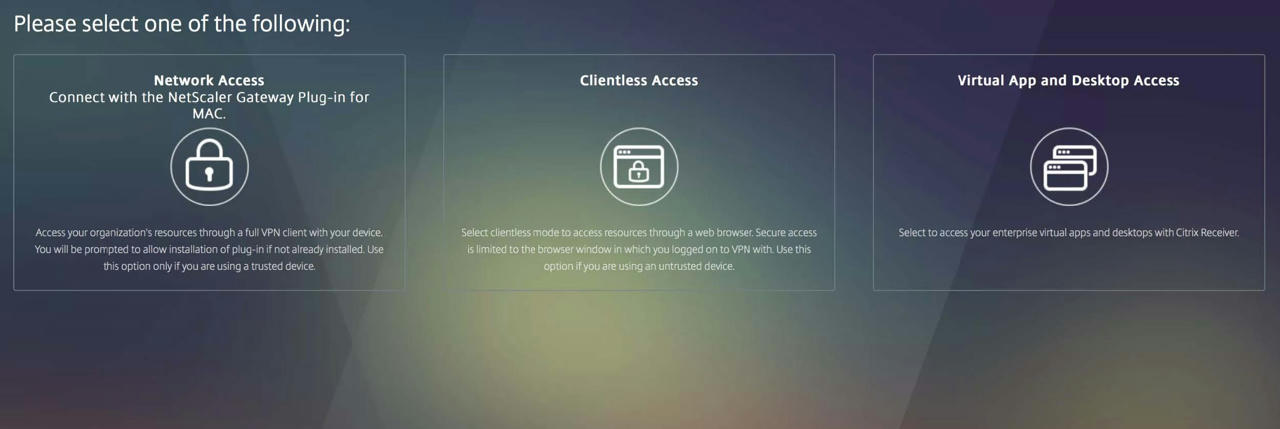
NetScaler Gateway gives administrators an option to disable these client choices by modifying the session profile so that users are not directed to select a choice every time they login to the Gateway and are by default logged into a certain mode. This enables a seamless user experience.
To enable client choices,
- Logon to the NetScaler GUI and follow this path: Configuration > NetScaler Gateway (Citrix Gateway) > Policies > Session.
- Under session profiles, click the profile that you created for web login (you’ll normally have receiver profile and web profile. Edit the web profile).
- Click Client Experience and scroll down to the Advanced Settings checkbox and select it.
- In General tab, Scroll down to Client Choices, check Override Global and check the Client Choices checkbox and click OK.
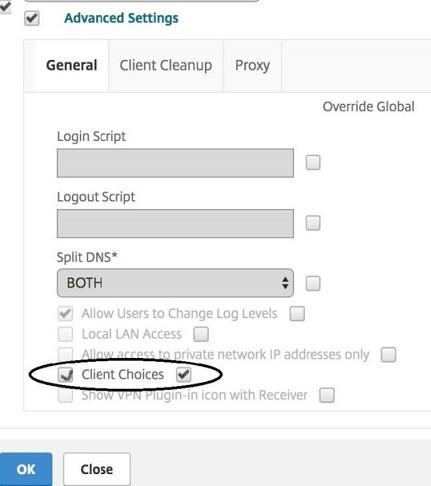
By enabling this option, When you login to netscaler gateway, you will see 3 client choices. Out of these 3 client choices, the last one is your storefront. If you don’t want to show it, in your session profile for web, published applications tab, don’t enter anything under web interface address. Uncheck it, so that there is no web interface URL. Login to Netscaler gateway URL and check. The third box/option doesn’t show up. Only two client options will be shown.
Source: CTX218059
Want to learn more on Citrix Automations and solutions???
Subscribe to get our latest content by email.