Webex video crash in citrix VDI
Website Visitors:Issue:
Citrix VDI specs: Windows 10, 1607 version.
User’s end point specs: Dell windows 10 1709 version.
Start webex meeting in citrix VDI - works fine. But when webex video is started, it crashes the citrix HDX engine stopped working.
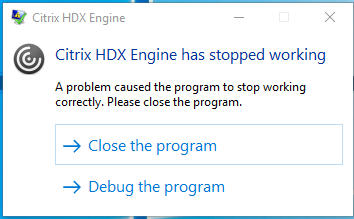
Event viewer entry:
Faulting application name: WFICA32.EXE, version: 14.9.4000.9, time stamp: 0x5b7a823f Faulting module name: swscale-4.dll, version: 0.0.0.0, time stamp: 0x5807d28d Exception code: 0xc0000005 Fault offset: 0x00030922 Faulting process id: 0x4330 Faulting application start time: 0x01d44cab61bfe2d1 Faulting application path: C:\PROGRA~2\Citrix\ICACLI~1\WFICA32.EXE Faulting module path: C:\PROGRA~2\Citrix\ICACLI~1\swscale-4.dll Report Id: e0c8ecb8-3aab-4b08-9313-12369f896b18 Faulting package full name: Faulting package-relative application ID:
With web camera not supporting, it is switching to the default resolution of 352 x 288. Web camera fails to enumerate and gets redirected into the session as the Citrix HDX Webcam device.
Resolution:
To resolve the issue, configure the Citrix HDX Webcam on the user client device to switch to a device supported value. A common resolution for integrated cameras is 320 x 240 .
On your endpoint device add following registries
HKCU\software\citrix\HDXRealTime Name: DefaultWidth Type: REG_DWORD Value (decimal): 320
Name: DefaultHeight Type: REG_DWORD Value (decimal): 240
Name: EnableDeepcompress_Client Type: REG_DWORD Value: 0
Want to learn more on Citrix Automations and solutions???
Subscribe to get our latest content by email.